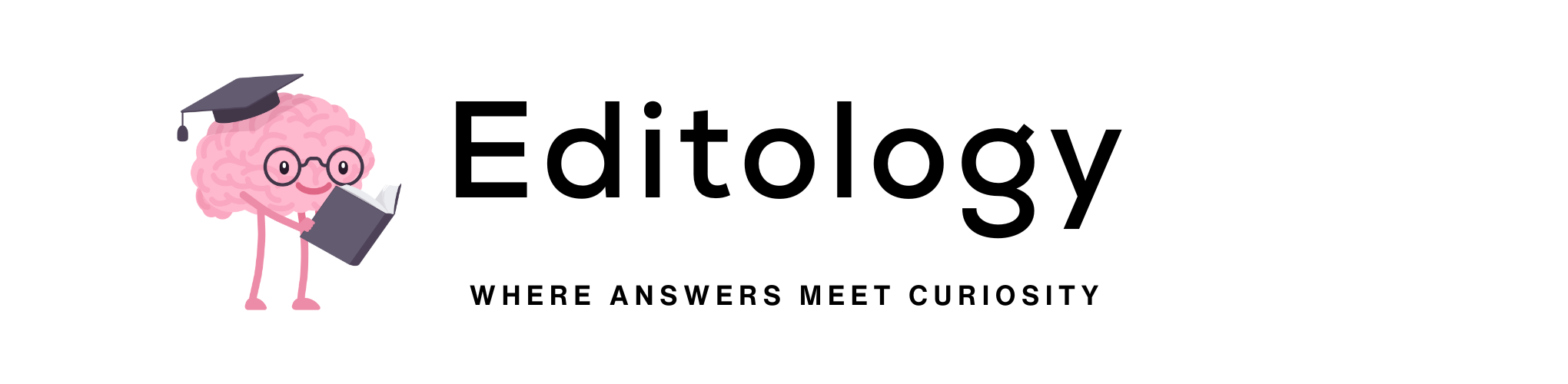The Capitec app is a popular remote banking tool that enables customers to access their accounts, pay bills, transfer money, and perform other financial transactions using their smartphones. However, some users may experience issues with the app, such as login errors, slow performance, crashes, or inability to download or install the app. In this article, we will explore some possible reasons why the Capitec app may not be working and suggest some solutions.
How to get the app?
Before we delve into the potential problems with the app, let’s review how to download and activate it. According to the Capitec Bank website, the Capitec app is available for Android phones running version 5.0 and higher, Apple phones running version iOS 11 and higher, and Huawei phones running Huawei Mobile Services and EMUI 10. Tablet devices are not supported at this stage. The app is free to download and use on most networks, and MTN, Vodacom, Cell C, and Telkom subscribers pay zero data charges when they use the app. You can also use the app on a secure WiFi network, but not offline. To use the app, you need to activate it on your supported cellphone and verified cellphone number, even if you intend to access your accounts on the internet. You will also need to create a Remote PIN, which is between 5 and 6 digits long and used to sign in on the banking app and authorize transactions. It’s crucial to keep your PIN secret and never share it with anyone. If you experience any issues with the app, you can call the Capitec Client Care Centre on 0860 10 20 43 for assistance.
Possible reasons why the Capitec app is not working:
1. Unsupported cellphone or operating system
One of the most common reasons why the Capitec app may not work is that your cellphone or operating system is not supported. As mentioned earlier, the Capitec app requires a minimum version of Android 5.0 or iOS 11, or Huawei Mobile Services and EMUI 10. If you have an older version of Android or iOS or a non-supported operating system, you may not be able to download or install the app. In this case, you may need to upgrade your phone or switch to a supported device. Additionally, if you have rooted or jailbroken your phone, the app may not work correctly, as this can compromise its security and stability.
Solution: Check your phone’s operating system version under your phone’s Settings and make sure it meets the minimum requirements. If it doesn’t, consider upgrading your phone or using a different device. If you have rooted or jailbroken your phone, try restoring it to its original state.
2. Connectivity issues
Another reason why the Capitec app may not work is that you have connectivity issues. The app requires a stable and fast internet connection to function properly, whether through cellular data or WiFi. If your connection is slow or intermittent, you may experience delays, errors, or timeouts when using the app. Additionally, if you have insufficient airtime or data, your phone may not be able to access the app, or you may incur extra costs.
Solution: Check your phone’s connectivity status and make sure you have a stable and fast internet connection. If you are using cellular data, make sure you have enough airtime or data, especially if you are on a prepaid plan. If you are using WiFi, make sure it is secure and has a strong signal. You can also try restarting your phone or router to refresh your connection.
3. Login or verification issues
If you are experiencing network connectivity issues or low signal strength, the app may not work as intended.
Solution: If you’re on a prepaid plan and don’t have enough airtime or data to use the Capitec app, you may need to purchase more. Make sure to check your balance and top up if necessary. If you’re on a contract plan, you may want to check with your mobile network provider to ensure there are no issues with your plan.
4. Incorrect Login Details
You might be not able to log in to the app, you may be entering incorrect login details. Ensure that you are entering the correct username and password and that your device’s auto-correct function is not changing your login details.
Solution: If you don’t have cellular or WiFi connectivity, you won’t be able to use the app. Try moving to a different location with better reception or connecting to a different WiFi network. You may also want to check if your mobile network provider is experiencing any outages in your area.
5. Account Suspension
If you have entered an incorrect PIN multiple times, your account may be suspended as a security measure. If this is the case, you will need to visit your nearest branch to have your account reactivated.
Solution: If you’re having trouble logging in to the app, make sure you’re entering the correct username and PIN. If you’ve forgotten your login details, you can reset them by clicking on the “Forgot Username/PIN” link on the login page.
6. App Activation Issues
Sometimes, users may experience issues when trying to activate the app on their devices. This may be due to network connectivity issues or a delay in the activation process. In some cases, users may need to restart the activation process or manually send an SMS to complete the activation.
Solution: If you’re having trouble activating the app, make sure your cellphone is supported and that you have enough airtime or data. If you continue having issues, call Capitec’s Client Care Centre on 0860 10 20 43 for assistance.
7. Token on Keyring
If you do not have a supported cellphone, you can use a token on the keyring to access your Capitec account. You will need to enter the token passwords generated by the keyring to confirm Remote Banking (Internet) sessions or transactions.
Solution: If you’re using a token on a keyring and are having trouble entering the token passwords to confirm Remote Banking (Internet) sessions or transactions, make sure you’re entering them correctly. If you continue having issues, contact Capitec’s Client Care Centre for assistance.
It’s important to note that some issues may be caused by technical problems on Capitec’s end. If none of the above solutions work, it may be a good idea to check Capitec’s social media accounts or website for any updates or notifications regarding app issues. You can also contact Capitec’s Client Care Centre for more assistance.
Conclusion
In conclusion, the Capitec Bank app offers a convenient and free way for clients to access their accounts on the go. However, as with any technology, there can be issues that arise with the app not working properly. It is important for users to ensure that they have a supported cellphone, enough airtime or data, and are entering the correct username and PIN when prompted. If issues persist, users can contact the Capitec Client Care Centre for assistance. Overall, the Capitec Bank app provides a range of useful features and can help clients manage their finances more efficiently.